It becomes very difficult for a beginner to choose the right theme, which is why we have talked about some themes for the best free WordPress theme for beginners, which can help them.
A WordPress website is made up of two things: one plugin and the other theme. If your theme is not good, then understand that people will not like your website.
In this article, we will try to know how beneficial it is to use the right theme and will help you choose the best theme for yourself.
Table of Contents
1. What is theme

A WordPress theme is a template that determines the look and layout of your website, such as the colors, fonts, and design of your website’s header, footer, posts, and pages.
The theme determines how your website will look, so it is very important to know the best free WordPress theme for beginners. Let’s understand
What happens when you install WordPress for the first time, you get default themes. Then, if you want, you can change the look of your website by installing paid or free themes. Therefore, using the right theme is very important, so let’s see the Best Free WordPress Theme for Beginners.
2. Can you start a wordPress site without a theme
Creating a website without a theme is just like cooking vegetables without salt. It is possible, but it requires a lot of hard work, and you should also have some knowledge of coding.
But there is another important thing, nowadays a responsive website is very important so that your website looks good on all devices, including mobile, tablet, and desktop. This improves the user experience, which is very important.
Most users use mobile devices, and Google also gives priority to mobile-optimized websites, which helps in your ranking and SEO.
So, use the right theme and the best free WordPress theme for beginners. They are confused about which is the best free WordPress theme for beginners. Let’s see
3. What to look for in a begginer friendly theme
First of all, you have to know what your website is about, that is, what kind of website is your business website, blog, or website portfolio.
According to this, you can choose a good theme for yourself, but for beginners, it has become very important to select the best free WordPress theme for beginners
How to get the best free WordPress theme for beginners, you will know in this post, but even before that, there are some important things that you should look for in every theme, such as

3.1 Simple and clean design
You have to find a simple theme
and user-friendly, so that you do not face
Any problems during customization?
3.2 Easy customization option
You have to choose a theme in
which customization is very
easy, there is a drag and drop option,
And it can be changed without coding.
3.3 Responsive design
Your theme must look good on mobile,
tablet, or desktop, because
Most users use mobile devices.
3.4 Good support
While choosing a theme, keep in mind
Whether the support system of that
The theme is good or not, so that whenever
If you face any problem related to the theme,
You can easily get help.
3.5 Speed optimized
While choosing a theme, keep in mind that.
Your website loads fast,
so that users can have a fast and smooth experience on your site.
3.6 Seo friendly
Choose a theme that is optimized
for your website’s search engine
so that your website can rank easily.
3.7 Free updates
You should get free updates
With your theme, you keep your website safe.
4. Are all themes on WordPress.org free
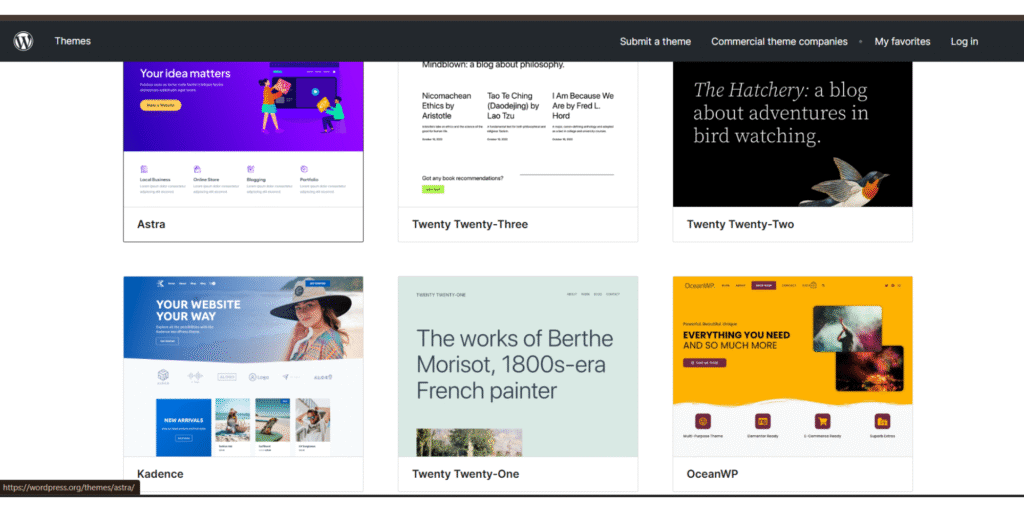
No, not all themes are free like the basic theme available on WordPress.org. Only that theme is free and available.
That is, in this free theme, you get to see basic features. If you want advanced features, then you will have to buy the premium version of the same theme.
Which is paid. But if you are still learning, then you do not need to buy premium, the free version of this theme is enough for you as the best free WordPress theme for beginners.
5. What is the difference between free and paid WordPress themes
There is only this much difference between free and paid themes. Featured support Customization is allowed, it is easy to understand, like this.
5.1 Free theme
In this theme, you get limited features. If you want more functionality, then you will have to use a plugin for that, and
You do not get instant support. You get limited support and sometimes updates, and basic customization options.
But if you have just started your WordPress journey, then you will need the best free WordPress theme for beginners. There are many good themes here.
5.2 Paid theme
These themes are very powerful and flexible, in this theme you get more featured or advanced design, more customization options and regular updates and bug fixes
And you get more options for font layout, like a slider, a page builder, some essential SEO settings, and dedicated customer support is also available anytime, which is very helpful for beginners.
6. What is the easiest WordPress theme to use for beginners
The best and easiest theme for beginners is considered to be Astra or OceanWP. This theme is very user-friendly and easy to use.
This theme is not just for blogger or any other website. This theme gives you the option to create any kind of website. It is the most popular and best.
For beginners, this theme gives you some options like
- Pre-built templates
- Drag and drop functionality
- Full compatibility with popular plugins like Elementor
7. Best free WordPress themes for beginners (list with details)
Some good WordPress free themes look professional and are easy to customize, like
7.1 Astra
It is a lightweight and highly customizable
theme that focuses on speed and performance.
In this theme, you get lots of pre-built template demos.
7.2 OceanWP
This theme is feature-rich.
In this theme, you get lots of customization options,
And this theme comes with WooCommerce integration
(perfect for online stores)
7.3 GeneratePress
This theme is highly flexible or
the customized theme that you can easily
customize through child themes.
7.4 Hestia
This theme is a modern one-page theme
with a clean and minimalist design.
This theme has many layouts and customization options.
7.5 Neve
This theme is very fast and modern.
In this theme, you get many demos
and a user-friendly customization interface.
This theme is also optimized for speed and SEO.
All these themes give you the perfect balance of professional design, easy customization, and strong performance. The demos are very helpful,
with which you can easily set the appearance and functionality according to your specific needs. All these themes give you a professional design look.
These themes provide the perfect balance of easy customization and powerful performance. All the themes I have told you about, you can use them absolutely free. All of them are available on WordPress.
8. Which WordPress free theme is best for e-commerce

Here are some popular WordPress themes for e-commerce
8.1 Storefront
official WooCommerce theme
lightweight, perfectly integrated with WooCommerce
easy to customized
8.2 Woostyfy
This theme is made only for e-commerce.
With clean design and good performance
With product variations and Ajax features
8.3 Astra
This theme already has some templates for WooCommerce.
This theme is very fast and responsive, too
Can be customized without coding
8.4 Neve
This theme is compatible with WooCommerce and all page builders.
It comes with a modern design.
This theme is mobile-friendly and SEO optimized
8.5 OceanWP
This theme is for some big e-commerce sites. It is good
They provide some specific customization options for WooCommerce
8.6 Big Store
This theme is very good for an e-commerce store. I use it myself, but if you do not find this theme on WordPress, then you can download it from their official website, themehunk.com. You can download it from here.
9. What is the most popular theme for WordPress
Currently, the most popular theme in 2025 is Astra, which has 1 million active installations and a five-star review. Why is the Astra theme so popular?
- It is a super-fast and lightweight theme.
- It can be easily customized without coding
- Works well with some popular page builders like Elementor, Beaver Builder, and Gutenberg
- Some pre-built templates are also available for blog sites, business sites, portfolios, or e-commerce sites
- It is fully compatible with WooCommerce, which is best for creating an online store
10. How to install a free WordPress theme
There are 2 ways to install free themes in WordPress.
10.1 Method:
First of all go to your WordPress dashboard, then go to Appearance and go to Themes, and click on add new theme, then search for any theme and install and activate it.
10.2 Method:
If your first method did not work, then you can do it in this way also. First of all you have to open a website on WordPress.org free theme. The first website that will come is WordPress.org.

Click on it and search for your desired theme, you will see the download option, you just have to download it, then come to the WordPress dashboard,
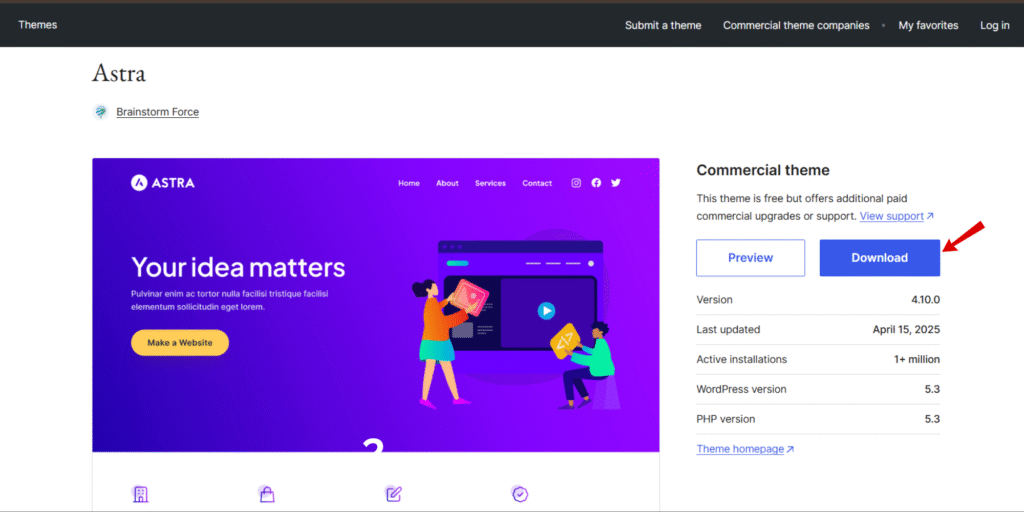
Now, click on upload theme and select the theme folder that you have just downloaded, and just install and activate it. This is the process.
11. Conclusion
If you want to create a new blog or website on WordPress, then it is very important to select a good theme. All the WordPress themes given above are free.
For beginners, you can use any of these. They are lightweight, fast, and easy to customize. You can use any theme according to your website.
Whether it is a blog website or a portfolio website, or for a small business, all the themes are available on WordPress. You can easily use them and give a professional look to your website.
Which theme did you like? Please tell us by commenting below.
And if you found this post helpful, please share it with your friends.
All the best. Have a nice day 😊


1 thought on “Best Free WordPress Theme For Beginners In 2025”